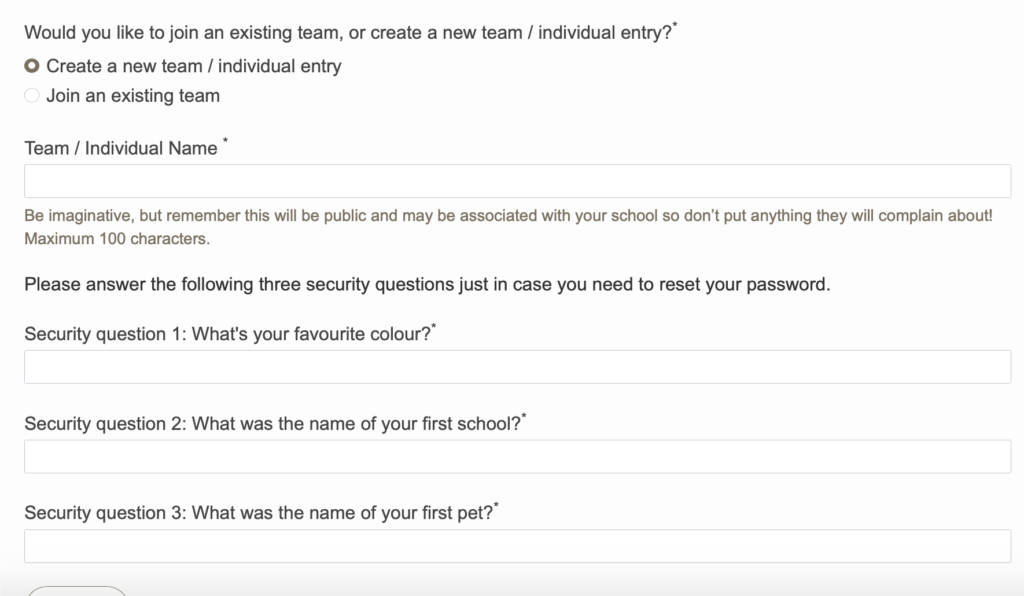If you don’t yet have an account you make one on the Login/Register page. The link is in the menubar at the top right.

Choose a username. This will appear on the leaderboard, your certificates and on any posts you make to the forum, so be careful not to include your real name or any personal info. You can be creative as you like, but it will be public.
We also ask for your gender as we try to monitor diversity, but we won’t record that with your account, so it is entirely private and not associated with you.
Finally we ask you to choose a password. Anyone can see your username, so your password is the thing that keeps your account safe. Choose it well and keep it private. If you can, choose a complex one and store it in a password checker like all our lead agents do.
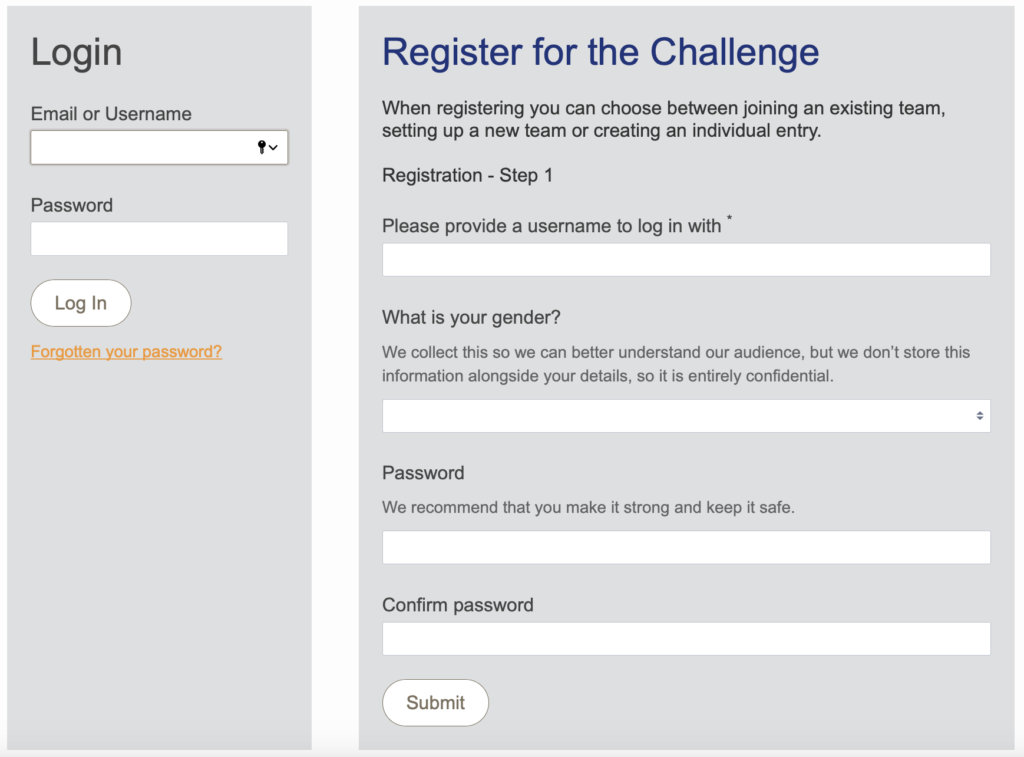
On the next page you are asked to set up or request to join a team. You need to do this even if you are taking part alone.
If you want to set up a team, choose a team name and enter it here.
If you want to apply to join an existing team, select that option and then choose the team from the drop-down menu. You can start to type its name to help you find it.
Once you have done that, answer the Security questions in case you need to reset your password.
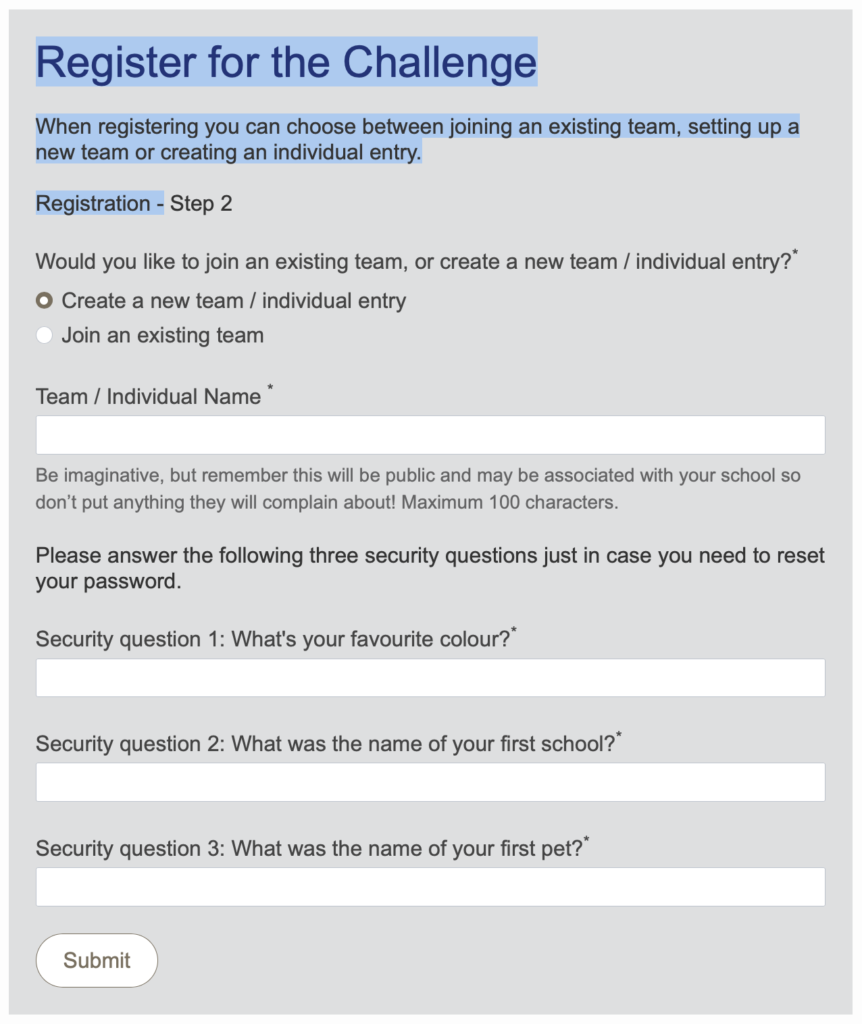
Once you have registered you will be taken to your account page. Click on the Team tab to see information about your team.
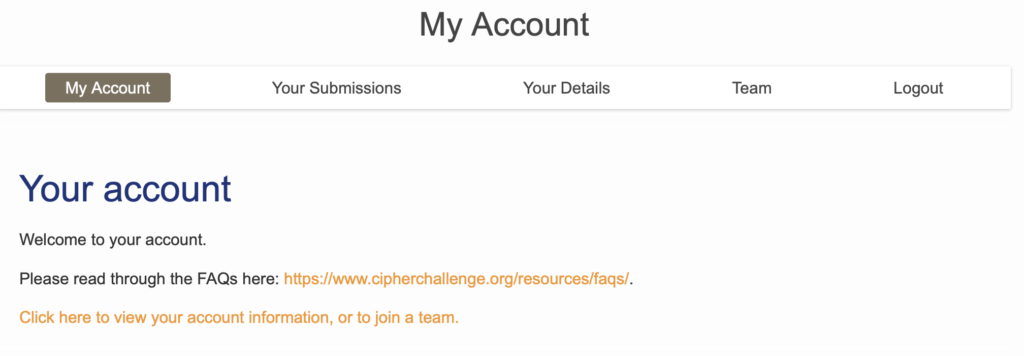
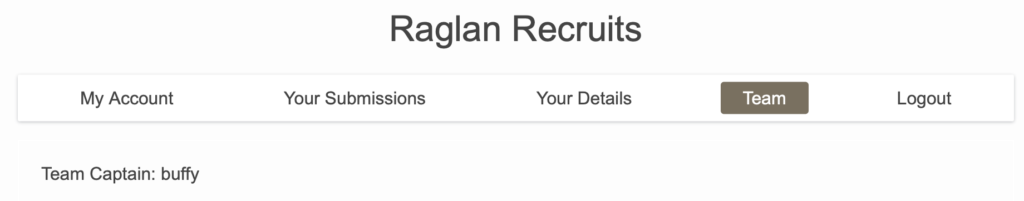
If you have applied to join a team and the team captain has not yet approved your request you will see that here.
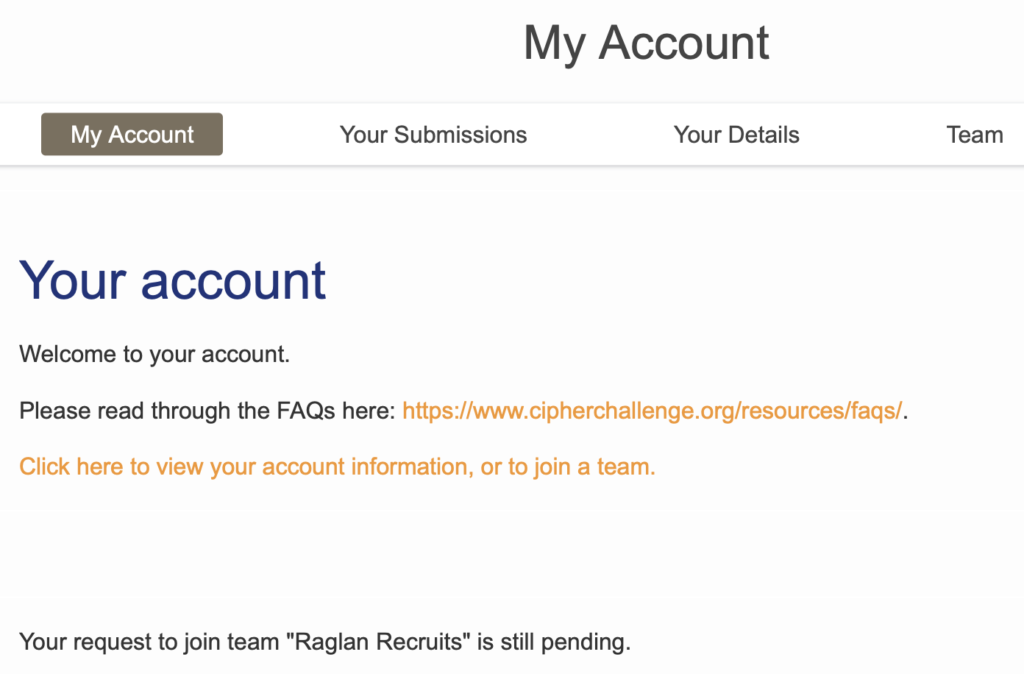
If you have any requests to join your team this is what you will see on your team tab. If you accept the request, remember that you are still responsible for submitting entries for the team.
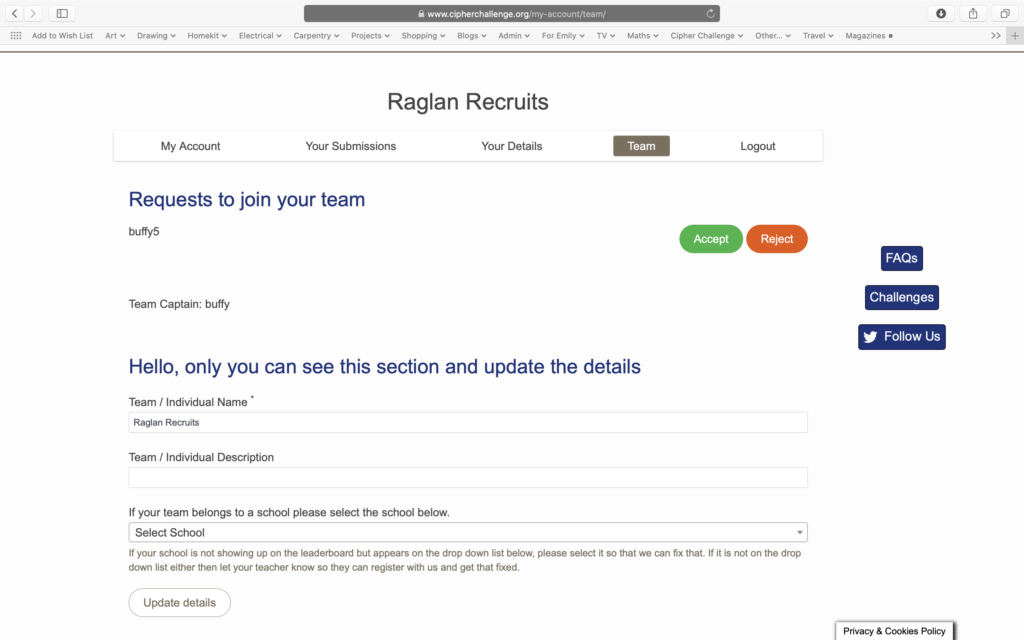
If for any reason the team captain rejects your request to join the team, your team tab will change to show that you need to make or join a team. It will also ask you your security questions. You can choose your own team name, or request to join another team.